5 Ways to Improve Your Home “Office” Space
When the pandemic hit, so many of us started working from home, often without a proper office. If you’re STILL cursing your makeshift “office”, or if you’re just looking for ways to improve your setup, read on for some tips & tricks on how to make that work space work for you!
So let’s set the scene: you already live in a small, sub-optimal space, which then also became your office, and gym, AND (fill in the blank… the list goes on!). I hear you.
In our little apartment, Jake and I had a 9ft stretch of wall between the living room and kitchen that had to become our full-time, ergonomic work area. If you’re in a similar situation, check out the following tips!
1) Define the Space
Walls and doors are the ideal way to define an office space, but other visual cues can help designate a “work zone”. For instance, you could paint or wallpaper the wall (in front of or behind your desk, depending on its position), add an area rug (large enough for the front half of your desk and your FULL chair [plus roll space] to fit on it), or introduce some lighting.
Plug-in sconces and a wall clock help define this work space.
Plug-in sconces are a great way to add wall lighting and don’t require any hardwiring. You can achieve a sleeker look by covering the cords, then painting the covers to match your wall. Unfortunately the cords on my sconces were justtt long enough to angle down and plug into the power bar (I didn’t want to add YET ANOTHER extension cord! 😅), but if you have enough length, I highly recommend covering and painting your cords!
READ MORE | 15 Beautiful Plug-In Wall Sconces for Under $100 (Each)
2) Get a Sit/Stand Desk
If you’ve heard it once you’ve heard it a hundred times, but truly, a sit/stand desk is one of the easiest ways to instantly improve your work setup. Not only will it let you stand up and stretch those poor hip flexors, but it also lets you tweak the height of your seated position. I personally find standard desk height (apx 28”) tooooo short, so I’ve bumped it up on my AnthroDesk to a cool 32”.
A few things to consider when looking for a sit/stand desk:
Electric motor vs. manual crank? (I love the ease of electric.)
If electric, will the motor hold up? (Read reviews to determine this. For instance, IKEA has a few affordable sit/stand options, but many people reported motor failures.)
Does it have height presets? (I love being able to preset my sitting and standing heights!)
And a note about size:
Desks should be a minimum of 4ft x 2ft to be truly functional! This is a standard size for many sit/stand desks. If you have the space, consider an L-shaped desk for maximum functionality.
3) Invest in a Proper Desk Chair
I knowww how tempting it is to get a cute velvet accent chair rather than a purpose-built, ergonomic desk chair, but try resist the urge! If you’re spending HOURS per day working, your chair HAS to be comfortable and ergonomic. And if you’re over 5’-9” you may need a larger chair, so look for models that comes in different sizes.
A few things to consider when looking for a desk chair:
The Basics
Your chair should be on castors (wheels) so you can easily get in and out. (Consider your floor type - there are different castors for hard and soft finishes.)
The base should have five legs to maximize stability.
Your chair should be height adjustable, ideally via a pneumatic lift.
The Extras
Tilt-adjustable seat that tilts forward/back.
Adjustable armrests that move forward/back, in/out.
Adjustable lumbar support that moves up/down.
Adjustable headrest that moves forward/back, up/down.
If you’re not in your chair all day you can relax these guidelines a bit, but if you live part-time at your desk, it’s SO important to invest in a highly-adjustable ergonomic chair! It may be the most expensive component of your work space, but an investment in your chair is an investment in your health.
4) Incorporate Ergonomic Accessories
Ergonomics don’t stop at your desk and chair!
Ergonomic accessories are also important, like a proper mouse, keyboard, keyboard tray, and external monitor.
Adjustable Keyboard Tray
Since your elbows should be bent at apx 90°, it’s ideal to work with a keyboard tray. This is a little trickier with a sit/stand desk since the mechanisms under the desktop interfere with standard trays, so you’ll have to find a sit/stand-specific tray like this one by AntrhoDesk. There are also some clamp-on options available on Amazon.
Ergonomic Keyboard
Ergonomic keyboards have a break in the middle so both sides can angle inward, allowing for more natural wrist placement. There are many on the market but I use the Microsoft Sculpt. I recommend going wireless with your keyboard — performance is unaffected and it’s one less pesky wire to deal with!
Ergonomic Mouse
So many people struggle with carpal tunnel, arthritis, and various forms of tendinitis which are exacerbated by using a computer mouse. Again, there are TONS of ergonomic mice out there so you may have to do some trial and error. Consider the popular and inexpensive Anker Mouse, the super adjustable Contour Unimouse, or you can join the club and check out the Posturite Penguin Mouse! It’s definitely a lil funny lookin’, but I love that it’s ambidextrous and comes in three different sizes.
SIDE NOTE: For all the folks out there with terrible hand pain, the auto-click software by RSI Guard might be what you need!
NOTE: I always recommend wired mice for optimal tracking… wireless mice don’t quite make the cut yet!
NOTE: The Penguin mouse tracks REALLY slowly, so you’ll have to increase the tracking speed in your computer settings.
External Monitor
It’s really hard on your neck to stare down at a laptop screen for extended periods of time. Ideally, you want the top of your screen to be at or just above eye level. If your monitor isn’t height adjustable, try propping it up on a monitor stand (ideally with drawers for added storage). My large, 27” BenQ Monitor has DRAMATICALLY improved my working experience. Most people don’t need something this fancy, but a large, external monitor is definitely worth getting your hands on!
Footrest
Foot and leg circulation is often overlooked, but incredibly important. The best thing you can do is get up and walk around OFTEN during the day, but there are a few things you can do to improve your desk setup.
CORRECT SEAT DEPTH: You want about 2-3 fingers of space between the edge of your seat (which should be a waterfall edge) and the back of your knees. Too much space puts pressure on the backs of your thighs, while too little spaces presses against the backs of your knees.
CORRECT SEAT HEIGHT: Your feet should rest flat on the ground, keeping your knees at a 90°-120° angle. If your feet aren’t firmly reaching the ground, elevate them with a footrest.
ELEVATE YOUR LEGS: I personally find it more comfortable to elevate my feet and legs on a rail or table, so I stuck the IKEA Lack TV Bench underneath my desk! It’s the perfect size and offers two different shelf heights on which to prop my feet and store extra office materials. Add a little cushion for extra comfort.
5) Add Functional Accessories & Styling
And now, to make your desk space even MORE functional AND beautiful(ish)!
Consider your storage needs, both large and small. Immediately to the left of my desk is an old night table I repurposed into a small storage unit. It’s always great to have some sort of shelf or cabinet beside your desk.
This old night stand made the perfect little storage space for all my paint chips and colour boards!
For smaller storage, consider a little desktop organizer. I love how this one has space for loose papers and a drawer for miscellaneous items. You can also use cute baskets to corral small miscellaneous items.
Also, since most sit/stand desks don’t come with drawers, you can add little utensil drawers to the underside of your desktop.
This small desktop organizer plus basket keep my stationary organized and hidden.
Finally, don’t forget your functional styling:
Plants and planters add beauty, joy, and a pop of colour to any space.
Tissue box covers instantly improve any desktop Kleenex situation.
Wall clocks and task lighting (whether sconces or desk lights) can also contribute to functional styling!
My little parlour palm and hammered copper planter make me smile everyday, and the tissue box cover instantly beautifies the resident box of Kleenex! #functionalstyling
IDEALLY we’d have beautiful home offices with a door to close at the end of the day.
REALLY, we have to make the most of what we’ve got, so I hope this post gives you a few ideas on how to improve your little at-home work area!
My and Jake’s little work space between the living room and kitchen. May we keep liking each other!!!

























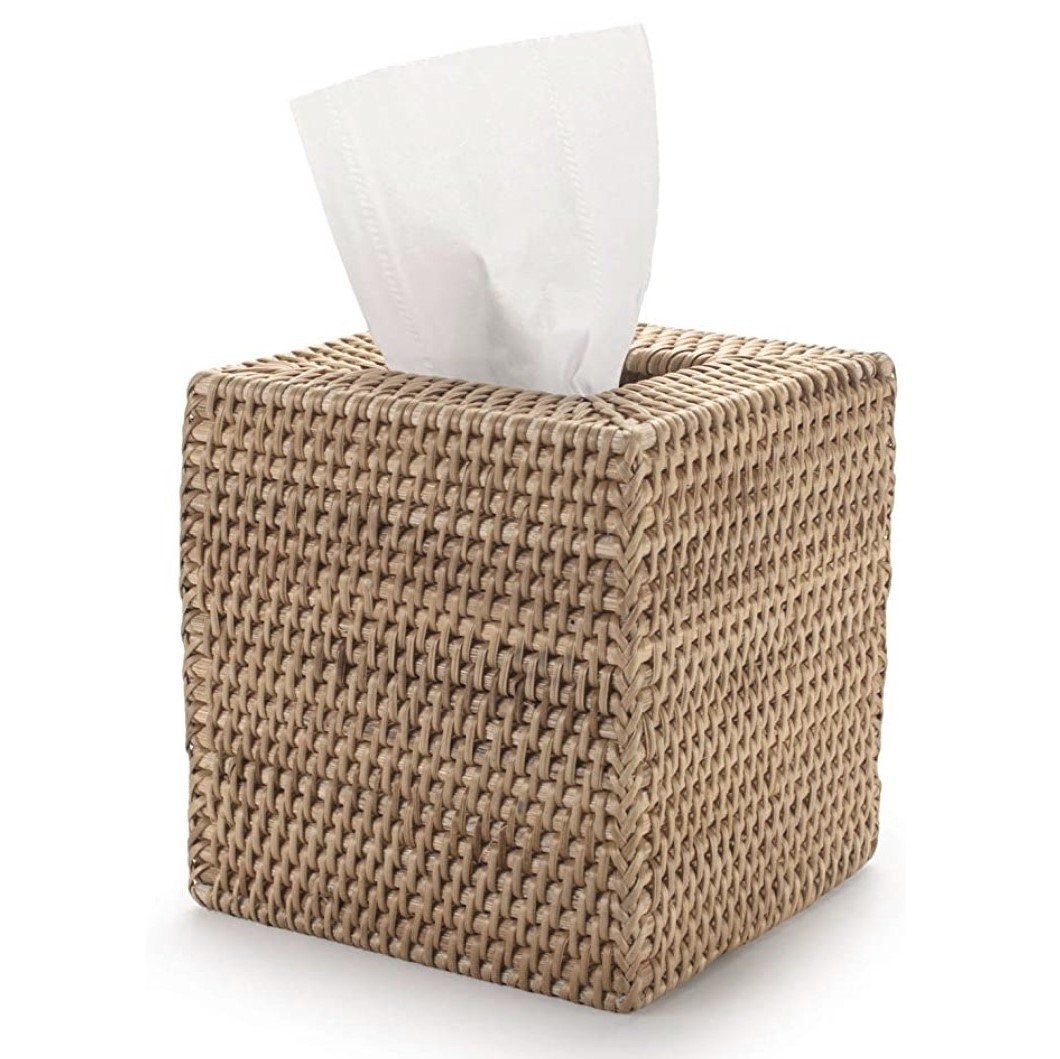











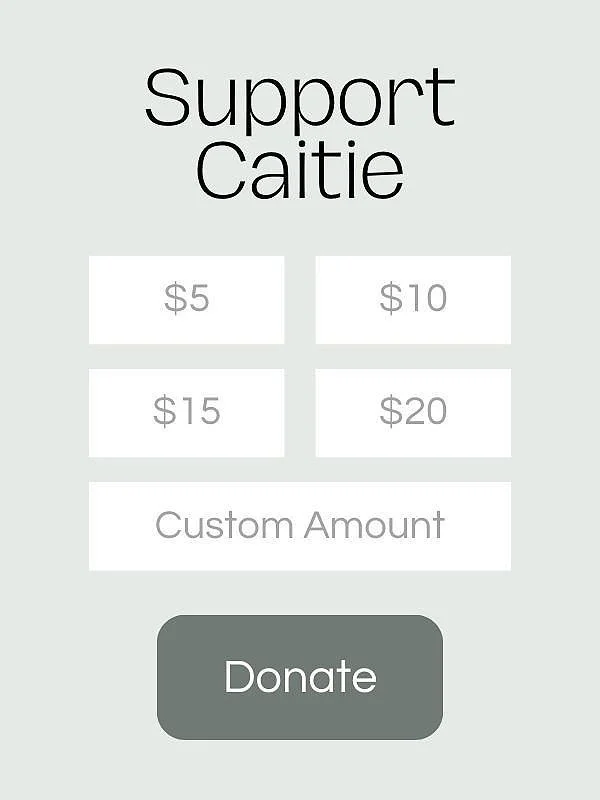
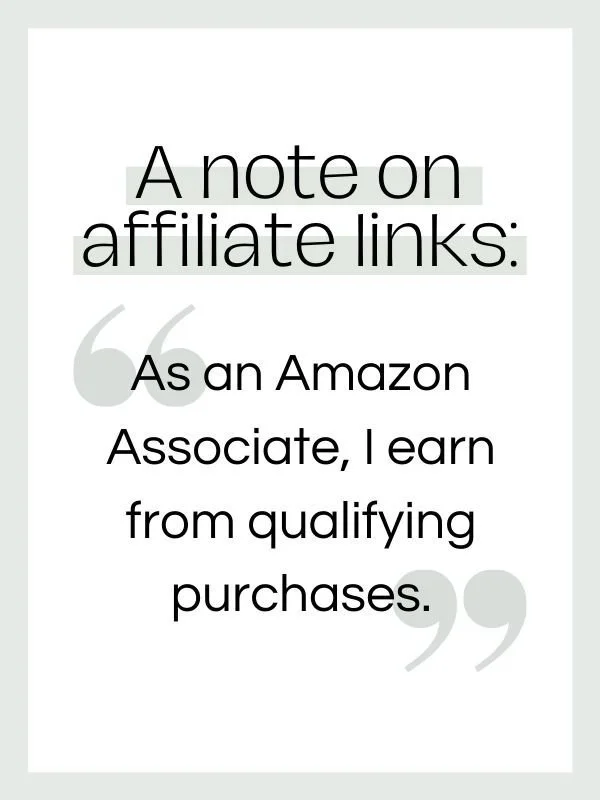
Are you wondering how to update your bedroom for under $1000?This may sound like a lot of money, but new bedding alone can cost upwards of $200, most rugs are in the $300-$400 range, and the minute you say “window treatments,” well, that’s another few hundred right there. But with a little patience, persistence, luck, and creativity you can stretch your budget a long way and create a whole new feel!